Latest version: 5.0.2 build 1002. February 6, 2025.
This data export plugin for our data logger (e.g., Advanced Serial Data Logger) allows you to write real-time data to Google Sheets. The plugin uses the Google API interface to connect to Google Apps. It does not use any local files and sends data directly to your cloud storage.
This module has the following features:
- Data can be written to Google Sheets by rows or columns.
- You may specify any start point (e.g., B6) for each data item.
- The plugin can fill data using several methods (e.g., move old data using the FIFO method).
- The plugin can write several parser variables to different columns or rows at the same time.
- The plugin can automatically create new workbooks or worksheets by date/time.
- The plugin can use a template for newly created files.
Thanks to these possibilities, you can:
- Watch in real-time data in Google Sheets in your browser on any computer.
- Get live charts and diagrams based on captured data.
- Easily publish your data to the Internet.
Download demo | Documentation | Buy now!
How to enable this plugin
The figure below shows how to select the plugin on the "Modules" page.
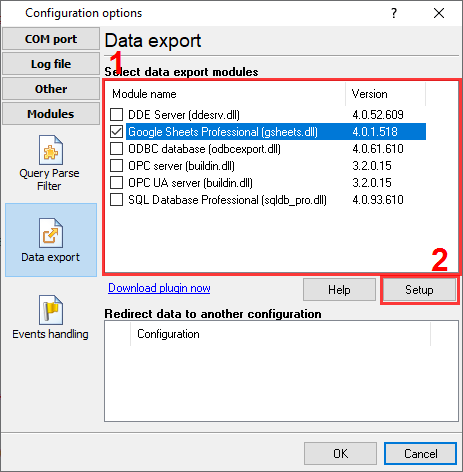
Fig.1. Selecting the plugin.
How to configure the plugin
The figure below shows how to configure the plugin. Please, look at the documentation for the full description of all settings.
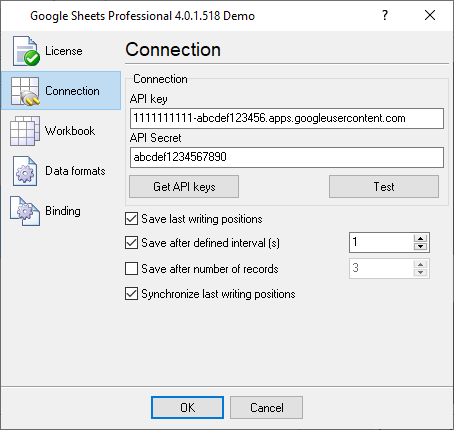
Fig.2. Configuring the plugin.
Read more about other plugins:
Index | Deadband | Expressions | Aggregator | Digital inputs filter | Script execute | Events generator and simple filter | Redirect data | Data timeout | SQL Database Pro | DDE Server | Direct Excel Connection | Excel Export Professional | Local database | ODBC Database | Send Keystrokes | Printer out | Internet Sharing | Event notification | Index