Latest version: 5.0.1 build 1210. December 10, 2024.
The Alarms Professional module for our loggers allows you to analyze the received data in real-time and log alarms based on the specified rules.
You can create rules for these alarm levels: Low Low, Low, High, and High High. The module can send alarms by email or write them to a database (MySQL, MS SQL, PostgreSQL, or ODBC) or a CSV file. It can also log the date and time of each alarm's ending.
The module provides many settings and is very flexible. You can configure it for any tasks.
How to enable this plugin
The figure below shows how to select the plugin on the "Modules" page.
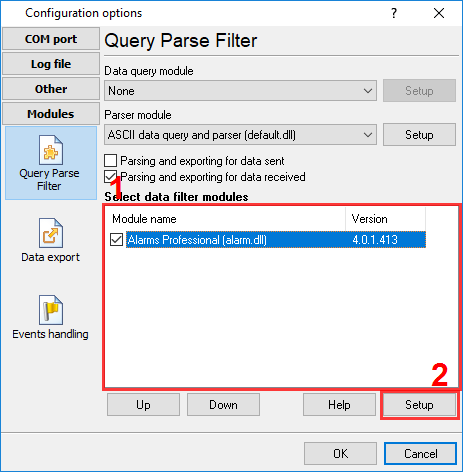
Fig.1. Selecting the plugin.
How to configure the plugin
The figure below shows how to configure the plugin write all info about an alarm to a database, CSV and email at the same time.
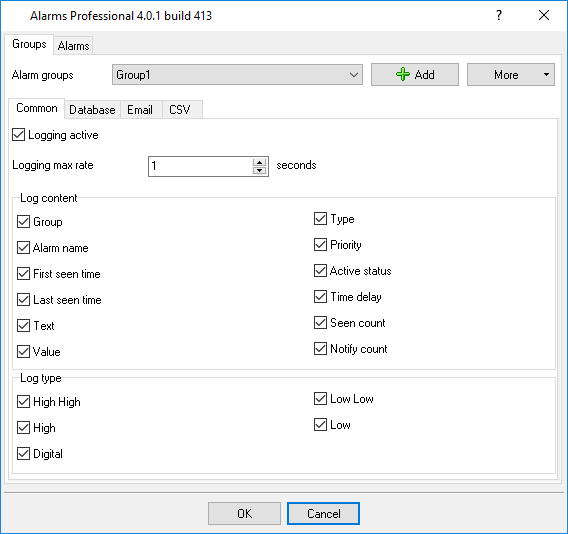
Fig.2. Configuring the plugin.
Read more about other plugins:
Index | Deadband | Expressions | Aggregator | Digital inputs filter | Script execute | Events generator and simple filter | Redirect data | Data timeout | SQL Database Pro | DDE Server | Direct Excel Connection | Excel Export Professional | Local database | ODBC Database | Send Keystrokes | Printer out | Internet Sharing | Event notification | Index